TEPS TRIPRISM
Digital Event & Portrait SoftwareTEPS TRIPRISM
Our fastest and most efficient version yet.
TEPS TRIPRISM
TriPrism, Inc., the unmatched leader in software development for photography solutions, has been offering TEPS-X software with green screen technology for high quality background replacement for over 30 years.
We are excited to share with you the latest in TEPS. Re-built from the ground up, TEPS TRIPRISM brings a brand-new, reimagined experience to TEPS. Rebuilt from the ground up, TEPS TriPrism is our fasted and most efficient version ever created.
CAPTURE IMAGES
TEPS Triprism is quick to set-up, easy to use, and it is designed to work with virtually any combination of digital cameras and printers.
Direct Connect - Canon Cameras
Select Canon Cameras have the ability to interface directly with TEPS through the use of our proprietary Canon Capture Application. Our application allows you to control the camera directly from the computer.
Direct Connect - Nikon Cameras
Select Nikon Cameras have the ability to interface directly with TEPs through the use of our proprietary Nikon Capture Application. Our application allows you to control the camera directly from the computer.

Camera Hot Folder
Use third-party software, or an FTP app (like TriPrism's PhotoTouch + app) to save your images to a camera hot-folder. From there, TEPS can automatically pick up the images into TEPS.

Use Any Camera
Cameras that use Camera PC cards (such as SD / XD cards) are able to load TEPS directly to TEPs by using camera PC cards. Simply insert the card and TEPS can load your images.
PREVIEW IMAGES
Designed with high volume portrait and event photography in mind.

Preview from TEPS
Preview your images directly from TEPS.
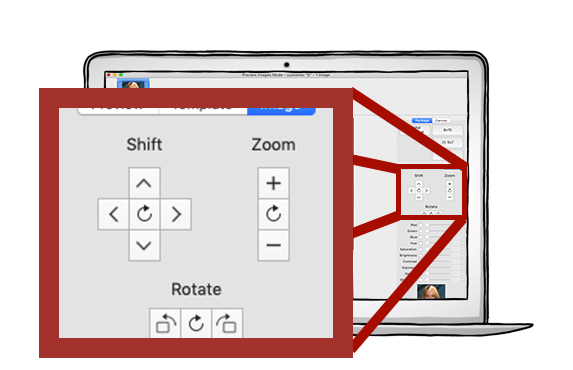
Shift & Zoom
Quickly adjust the photo before printing! Shift and zoom by either using the built-in tools, or by using your mouse to click and drag or use the scroll to adjust zoom!

Minor Color Adjustments
You can quickly make minor color adjustments such as: Red, Green, Blue, Hue, Saturation, Brightness, Contrast, Exposure, Gamma, and Sharpness!

Preview Images in multiple colors
With TEPS, you can preview images Sepia, Black & White, Vintage, Old Time Color, and variations of each! This gives you the ability to add filters to your images before you print the images. Pictured here is our new "Vintage" option.
GREEN SCREEN PHOTOGRAPHY
Quickly clean up Green Screen images!

Green Screen
Quickly clean up Green Screen images! Choose between two different methods, and apply quick crop, exclusion, and inclusion boxes to the photo!
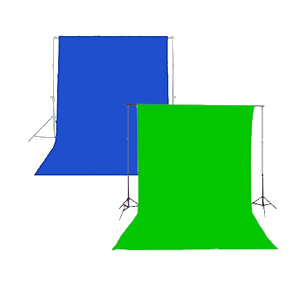
Enhanced Chromakey
You can use blue screen or green screen technology!
EASY PERSONALIZATION
Customize your templates and text on a per-event or per-client basis
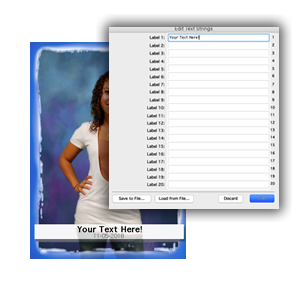
Editable Text
Quicky Change printed text that appears on the image!
EASY PRINTING
We make it easy to print. Print a single image or complete packages of multiple prints!

Easy Printing
Print a single image or complete packages of multiple prints!
You can even setup packages to automatically print on return to main menu, when starting a new customer, or when a new image drops into the preview window

Print to File
Save the image to file. You can save composed images for Digital Upload to PT CheckOut or PT MicroSite. Or you can save the images to pre-set file paths for batch printing later.

Print to DNP Printers
TEPS 64 supports printing to DNP Printers including the DNP DS40, DNP DS80, DNP DS620, and DNP DS820

Use Any Printer
As long as there is a Macintosh driver, you can use your printer! With TEPS(64) you can even send to printers
TEMPLATE CREATION
Our new template editor provides a fast and efficient way to edit templates.

New Template Editor
We have completely reimagined the template creator, eliminating the complexity of Nodes, Templates, ChromaKey Templates! We also simplified the process with a Template Creator that can create either "Preview Templates" or "Print Templates"

Add Overlays
You can add logos or full borders to your photos!
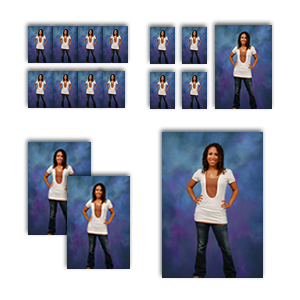
Editable Templates
Configurable templates for previewing and printing photos!

Save Pre-Configured Colors to Templates
Save various color options directly to the template. Choose from Color, Sepia, Black and White, Vintage, or Old Time Color, and more!

Modify your templates
Add stamp objects, editable text, permanent text and more. You can customize preview and print templates with images, text, qr codes, and more!
Technical Support
Included with all of our sotware is access to our team of Application Support Engineers to help you get setup and for times of need.
TECHNICAL SUPPORT BUSINESS HOURS
10am - 4pm Pacific Time
Our customer service team responds promptly to calls and email request. Often times, we are able to resolve your issue in 15 minutes or less. Our support team is available for both phone or email support.
SOFTWARE PRICING

2 MONTHS FREE
Silver
- 1 COMPUTER
- UNLIMITED PRINTS
Monthly Renewal
(After 12 consecutive months)
Yearly Renewal
- $395 PER YEAR
- After the first Year

2 MONTHS FREE
Gold
- 3 COMPUTERS
- UNLIMITED PRINTS
Monthly Renewal
(After 12 consecutive months)
Yearly Renewal
- $1035 PER YEAR
- After the first Year

2 MONTHS FREE
Platinum
- 5 COMPUTERS
- UNLIMITED PRINTS
Monthly Renewal
(After 12 consecutive months)
Yearly Renewal
- $1,475 PER YEAR
- After the first Year
Need More Details?
COMPARE PLAN DETAILS
The TEPS-X Portrait and Event workflow software is designed for professional photographers seeking digital technology solutions to expedite the process of delivering their products and services to their customers. TEPS-X is quick to set-up, easy to use, and it is designed to work with virtually any combination of digital cameras and printers.
