TEPS Raindrops
Image naming made easy!TEPS Raindrops
Image naming made easy!
TEPS RAINDROPS
TEPS Raindrops is powerful extension for your photo opportunity that allows roving photographers, school event photographers, and other bar code / QR code photographers quickly import photos and have the software assign the image number to your customer's bar code.
TEPS Raindrops adds AI intelligent automation to the process of loading barcodes. This is especially beneficial for the roving event photographer where you may be loading multiple groups into TEPS at once.
TEPS RAINDROPS
TEPS Raindrops can be used to aquire images from a hot folder from multiple cameras, from direct tether capture, or from a camera PC card.
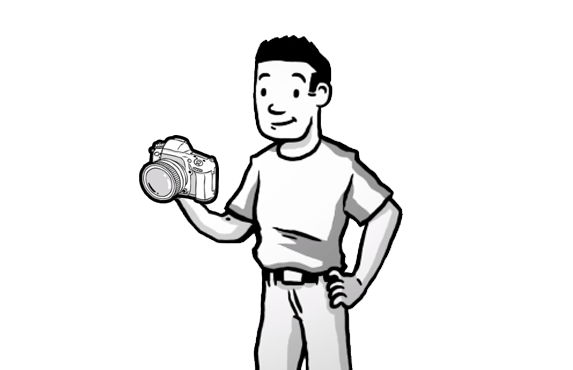
Any Device
Using a wireless transmitter, you can transmit your photo wirelessly back to the computer where the images can be renamed automatically.
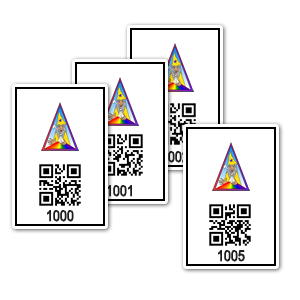
No 'Out of Order' photos
Focus on the experience and not if your bar codes are in order! Allow the software to rename files for you! Simply take a photo of the code, then capture photos of your customers, and repeat.
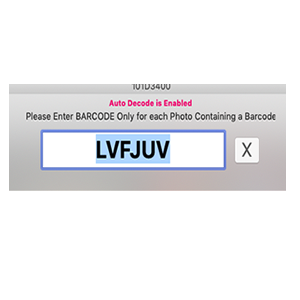
AI QR Code Detection
When shooting with QR Codes, Raindrops can automatically detect QR codes and rename files! No need to have someone manually uploading the images.

Rename Photos in batches
Quickly Select barcodes and have the software rename your photos!
Technical Support
Included with all of our sotware is access to our team of Application Support Engineers to help you get setup and for times of need.
TECHNICAL SUPPORT BUSINESS HOURS
10am - 4pm Pacific Time
Our customer service team responds promptly to calls and email request. Often times, we are able to resolve your issue in 15 minutes or less. Our support team is available for both phone or email support.
SOFTWARE PRICING

2 MONTHS FREE
Silver
- 1 COMPUTER
- UNLIMITED PRINTS
Monthly Renewal
(After 12 consecutive months)
Yearly Renewal
- $395 PER YEAR
- After the first Year

2 MONTHS FREE
Gold
- 3 COMPUTERS
- UNLIMITED PRINTS
Monthly Renewal
(After 12 consecutive months)
Yearly Renewal
- $1035 PER YEAR
- After the first Year

2 MONTHS FREE
Platinum
- 5 COMPUTERS
- UNLIMITED PRINTS
Monthly Renewal
(After 12 consecutive months)
Yearly Renewal
- $1,475 PER YEAR
- After the first Year
Need More Details?
COMPARE PLAN DETAILS
The TEPS-X Portrait and Event workflow software is designed for professional photographers seeking digital technology solutions to expedite the process of delivering their products and services to their customers. TEPS-X is quick to set-up, easy to use, and it is designed to work with virtually any combination of digital cameras and printers.
